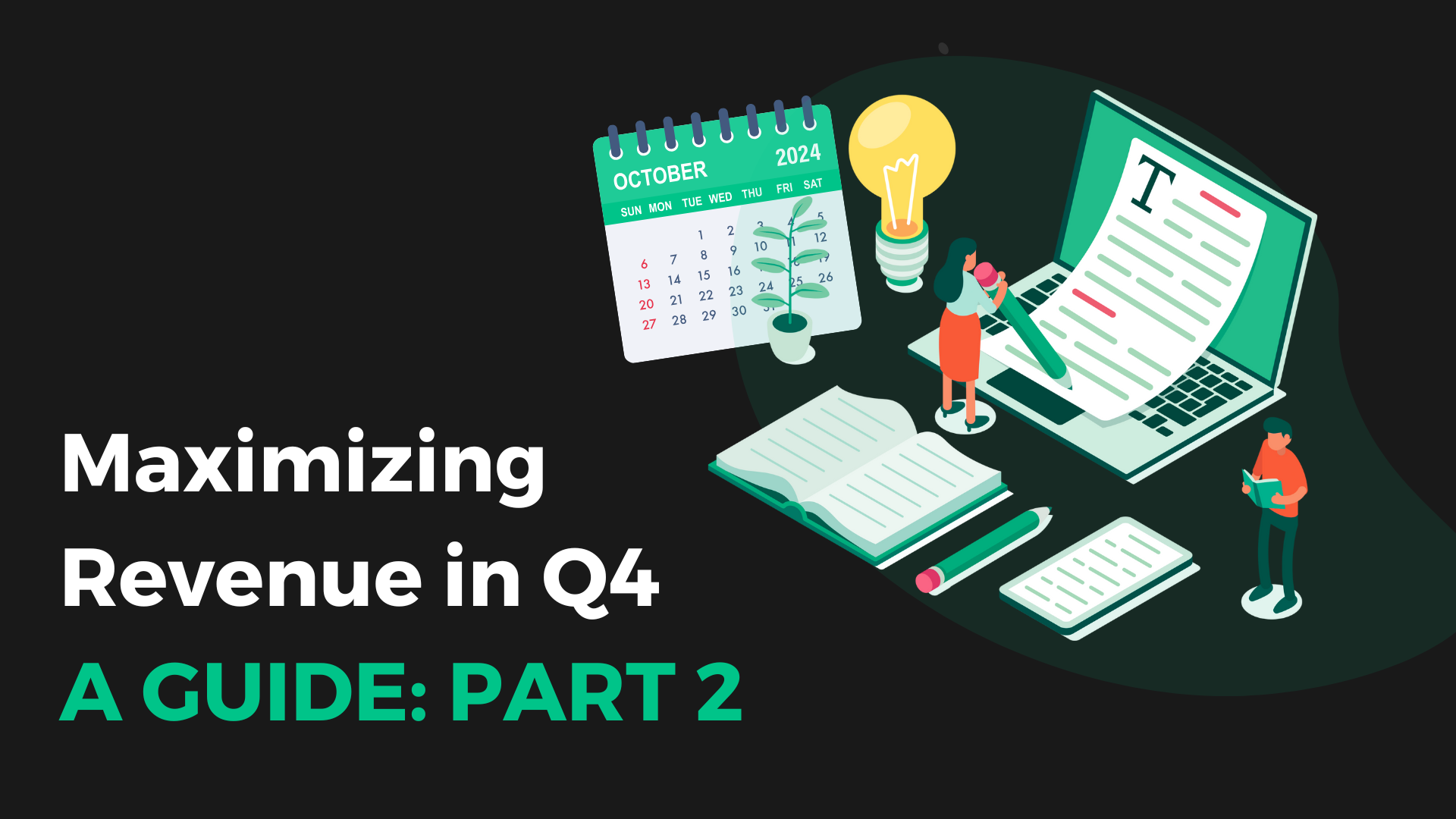By Brian Weiss & Andy Forwark
Freestar’s Page Speed Optimization Suite gives publishers an advantage in Google search results by delivering an optimal user experience as measured by Google and by site audiences.
This product often comes with a tradeoff in revenue, especially in the short term, but there’s a caveat and that’s sustained and increasing organic search traffic, if done correctly. More organic traffic means a larger audience and thus more revenue. It’s for this reason PSO helps ensure our publishers have a sustainable business.
So, is this product for every publisher? That’s the big question, to which we’ll give the eternal non-answer of “it depends.” It’s usually not for publishers whose primary traffic source isn’t search. If a publisher’s site is well optimized for CLS as it is, and they’re hitting the other core web vitals (FID and LCP) and Google Search / organic traffic is an important part of their strategy, it should be worth it.
If this sounds like your site and you want to ensure your site is optimized, here is a list of tools, plugins, information sources, and hacks that can help improve your site’s page speed. While some may be for tech-savvy folks, some of these are simply WordPress Plugins that are plug-and-play and they literally do the work for you!
IMPORTANT: Before you make any changes to your site please backup the files on which you intend to apply the modifications. In this case, we’re going to modify the .htaccess file so I advise that you save a copy of the file on your hard drive before you start modifying it, if something goes wrong you can use it to return to the previous state.
Best Practices
Beyond the usual speed tricks, mastering LCP has a much less technical, easier component that any publisher can take on: Change your post formatting.
Page speed tips vary widely in terms of how complex they are and how technical you need to get, but optimizing for LCP is pretty simple.
WordPress Plugins:
WP Smushit: Optimize images, turn on lazy load, resize, compress & improve your Google Page Speed with the incredibly powerful and 100% free WordPress image smusher.
Force Regenerate Plugin: allows you to delete all old image sizes and REALLY regenerate the thumbnails for your image attachments.
W3 Total Cache or WP Super Cache which have features to cache pages, minify HTML, minify CSS and minify JS files, defer non-critical or offscreen images/scripts.
WP Rocket: Comprehensive plugin suite which features a CDN, caching, database optimization, WebP image optimization (Google’s own image format), lazy loading, delay the execution of JavaScript files until user interaction to reduce the initial load time and other compression methods to achieve optimal page speed. Additional: CloudFlare integration, Varnish Cache, Sucuri integration.
Speed Booster Pack: Built with features specific to Core Web Vitals, however, this is a lesser-known / less popular plugin than those mentioned above.
Manual Image Optimizations (WordPress)
Images are one of the largest resources on your pages and the larger they are the longer it will take to download slowing the page loading speed.
To reduce their size and increase the page loading speed, image compression and optimization are required. There are plenty of guides out there on how you can optimize the images (using software like Photoshop or similar).
Alternative:
Add the following code at the end of the functions.php which is located in the theme folder, the code will automatically compress each thumbnail to 50%:
1add_filter( ‘jpeg_quality’, create_function(”, ‘return 50;’ ) );
After you add the code you need to regenerate the thumbs, for that you could use the Force Regenerate plugin.
The value 50 stands for 50% if you want a better compression or better quality modify it and regenerate the thumbs. Experiment until you get the optimal value.
Force Regenerate Plugin: allows you to delete all old images size and REALLY regenerate the thumbnails for your image attachments.
Content Delivery Networks (CDN’s)
Using a CDN can greatly reduce the load on your website. Offloading the searching and delivery of images, javascript, css, and theme files to a CDN is not only faster but takes a great load off of your WordPress server’s own app stack. A CDN is most effective if used in conjunction with a WordPress caching plugin such as W3TC, described above.
CloudFlare is a popular Content Delivery Network, which also offers Internet Security services. Starting plans are free, but additional features are available for extra costs. CloudFlare is a fixed-cost CDN, meaning they charge by features instead of usage. CloudFlare allows you to route your site’s traffic through their network before coming back to your origin host.
Amazon Cloudfront uses the Amazon S3 service to provide Content Delivery Network (CDN) functionality for your static files. A CDN is a service that caches your static files on numerous web servers around the world. Providing faster download performance for your users no matter where they are. It’s recommended that you use Cloudfront in tandem with S3 and not only S3 alone; the costs are not significantly different.
MaxCDN is a pay-per-usage Content Delivery Network (CDN) similar to Amazon Cloudfront. Among the differences are support for video-on-demand as well as “mirroring” (no uploading required) of files, although you can upload them if you prefer.
Another alternative CDN provider is KeyCDN. They provide step-by-step WordPress integration guides on their support page.
KeyCDN and MaxCDN are among the most affordable CDN options available, they’re able to beat the pricing of competitors like Amazon because they are a division of much larger CDN Providers.
For any additional questions, please feel free to reach out to your account manager or send an email to accountmanagement@freestar.com