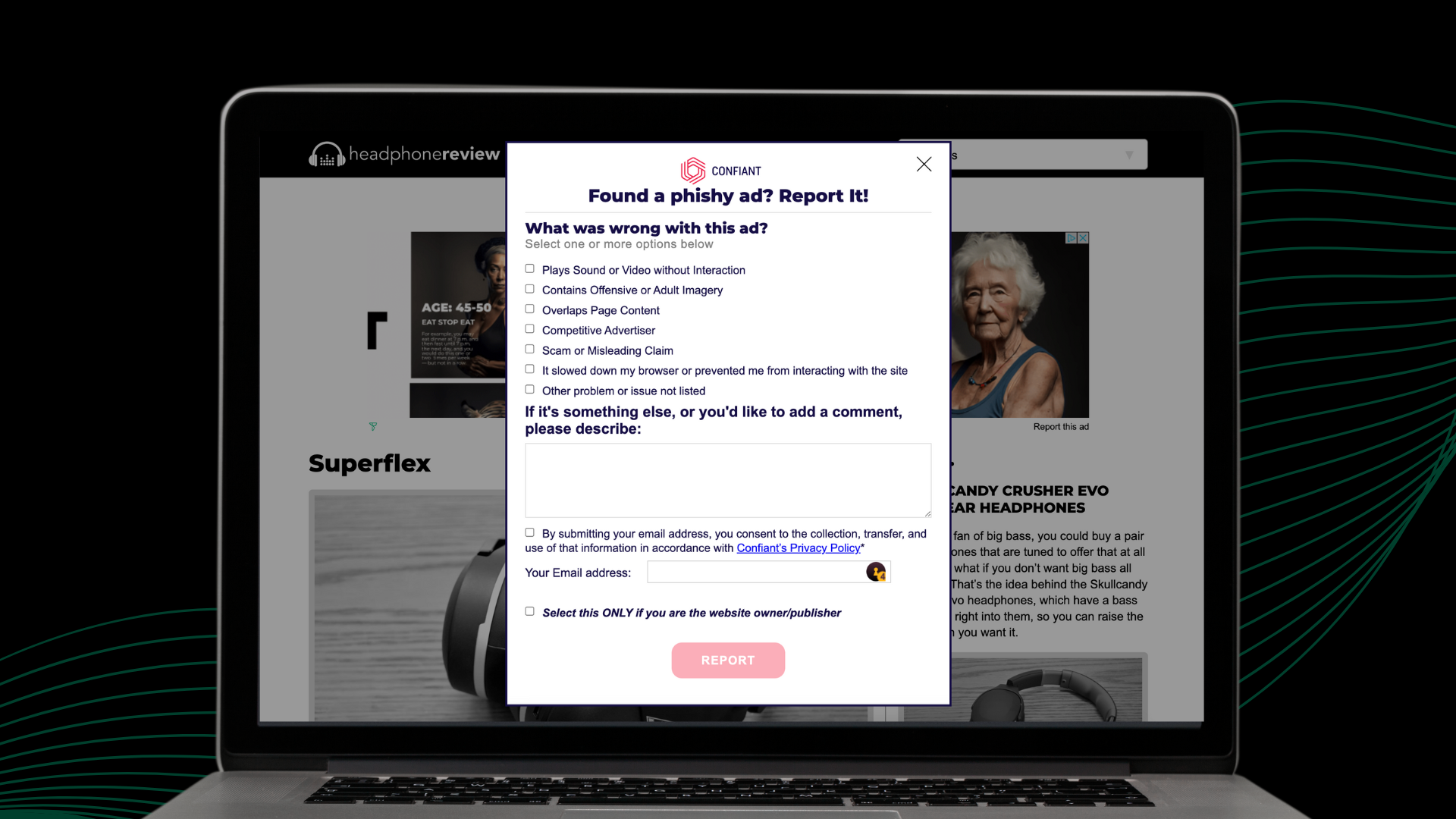When a publisher sees an ad they don’t like, they want an easy way of reporting it to Freestar. When a publisher reports an unwanted ad, Freestar’s Ad Quality team wants all the details about the creative and the network that served it.
We listened to our publisher’s feedback and built Report This Ad to improve ad quality and combat certain ad types. Now, with just a click, publishers can report detailed information about unwanted ads to our Ad Quality team.
What is Report This Ad?
Report This Ad (RTA) was a joint effort built by Freestar and our ad quality partner, Confiant. When RTA is enabled, a “Report This Ad” link will appear below every ad unit. This link allows website users to report any ad they deem malicious or inappropriate and allows Freestar to investigate the ads based on the information provided.
How does it work?
When the RTA feature is enabled, Freestar will display a “Report This Ad” link below every ad unit. Clicking this link launches Confiant’s Ad Reporter modal box, where users can give more information about the problem – for example, if the ad contains offensive content or is playing sound. Confiant collects this information, along with technical details from the creative itself, and provides this data on all reported ads to the Freestar team.
Our Ad Quality Support team can access this information to quickly and efficiently track and block the source of the unwanted ad.
How should I use Report This Ad?
It’s important to know that this product is not enabled for every publisher. Rather, Freestar enables RTA for publishers sensitive to ad quality and needs an easy way of reporting unwanted ads to us. If you feel this product would benefit you, please discuss it with your Customer Success Manager or email accountmanagement@freestar.io.
Report This Ad is most useful as a tool for you, the publisher, to report bad ads to us, your Customer Success team. Because the tool gathers technical data about the creative, it allows us to troubleshoot more effectively than we could with just a screenshot. However, please keep these important tips in mind:
- When submitting your report, please include a detailed description of the issue in the dialog box.
- Please still send us that screenshot! RTA captures helpful data, but it does not capture an image, and we still need this for our investigation.
- Please let your CSM know that you have reported an ad so that we know to retrieve that data for our investigation.
- Please remember to use RTA! This tool is most effective when used by you, the publisher so that we can ask you any follow-up questions.
Report This Ad can also be used to collect reports from your users. However, remember that many website users are not specific about why they are reporting an ad and are often just complaining about ads in general. By default, Freestar does not monitor user complaints for this reason. If you would like to monitor your user complaints or receive data about user complaints, please be sure to arrange this with our Customer Success team.
Why was this product built?
As previously mentioned, we built this product in response to publisher feedback. The Report This Ad button is an essential feature for publishers sensitive to certain types of ads, specifically broken/poor ad experiences, brand suitability, competitor ads, etc.
Without this feature, it would take significantly more manual effort to investigate and attempt to recreate the issue the publisher has reported. Freestar wants our team to be able to quickly ascertain the cause of the unwanted ads and make actionable decisions to mitigate any impact on publisher earnings.
Questions?
If you have any questions about Report This Ad, reach out to your Customer Success Manager or email accountmanagement@freestar.io. They can help you determine if Report This Ad is a feature needed on your site(s)!