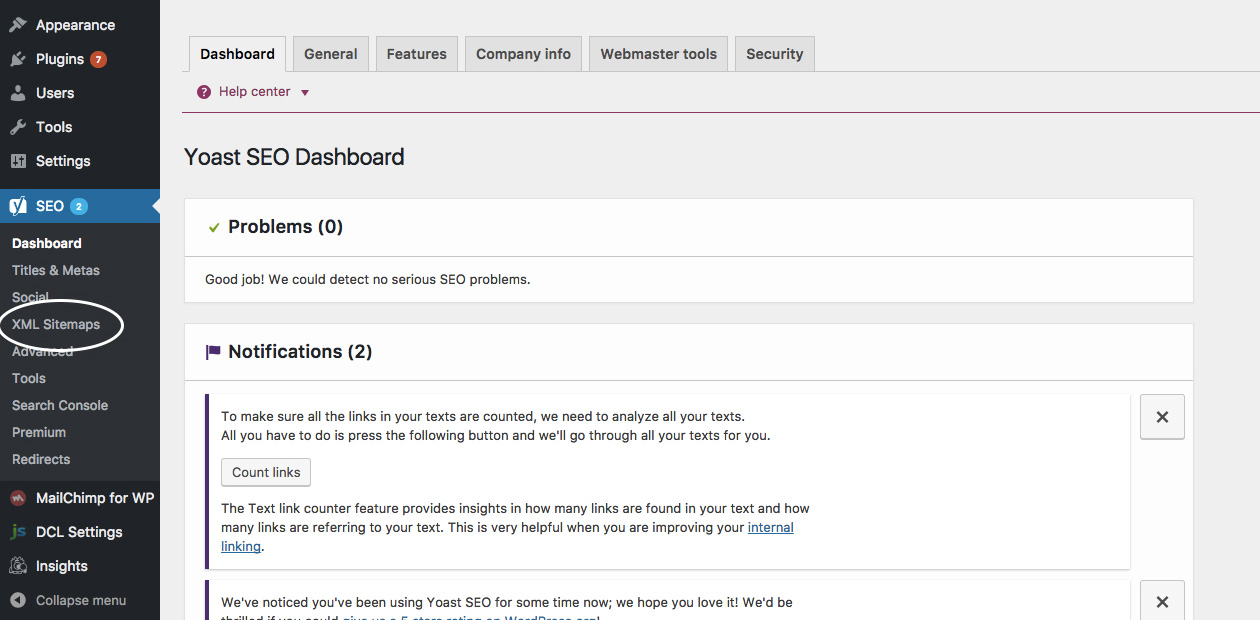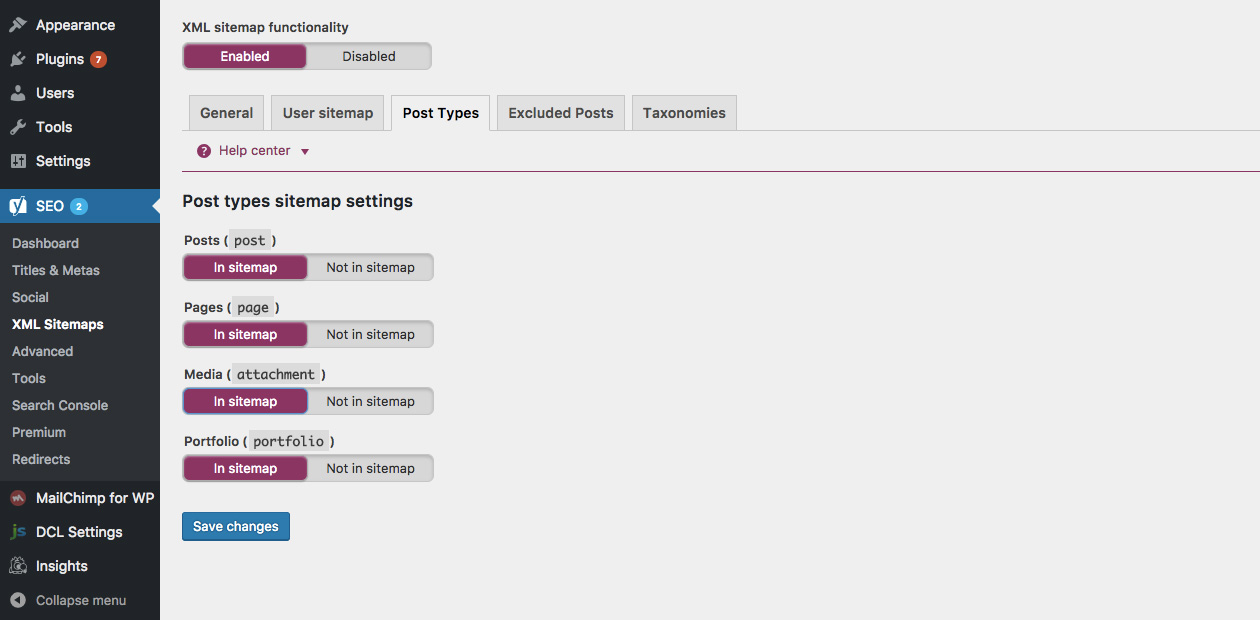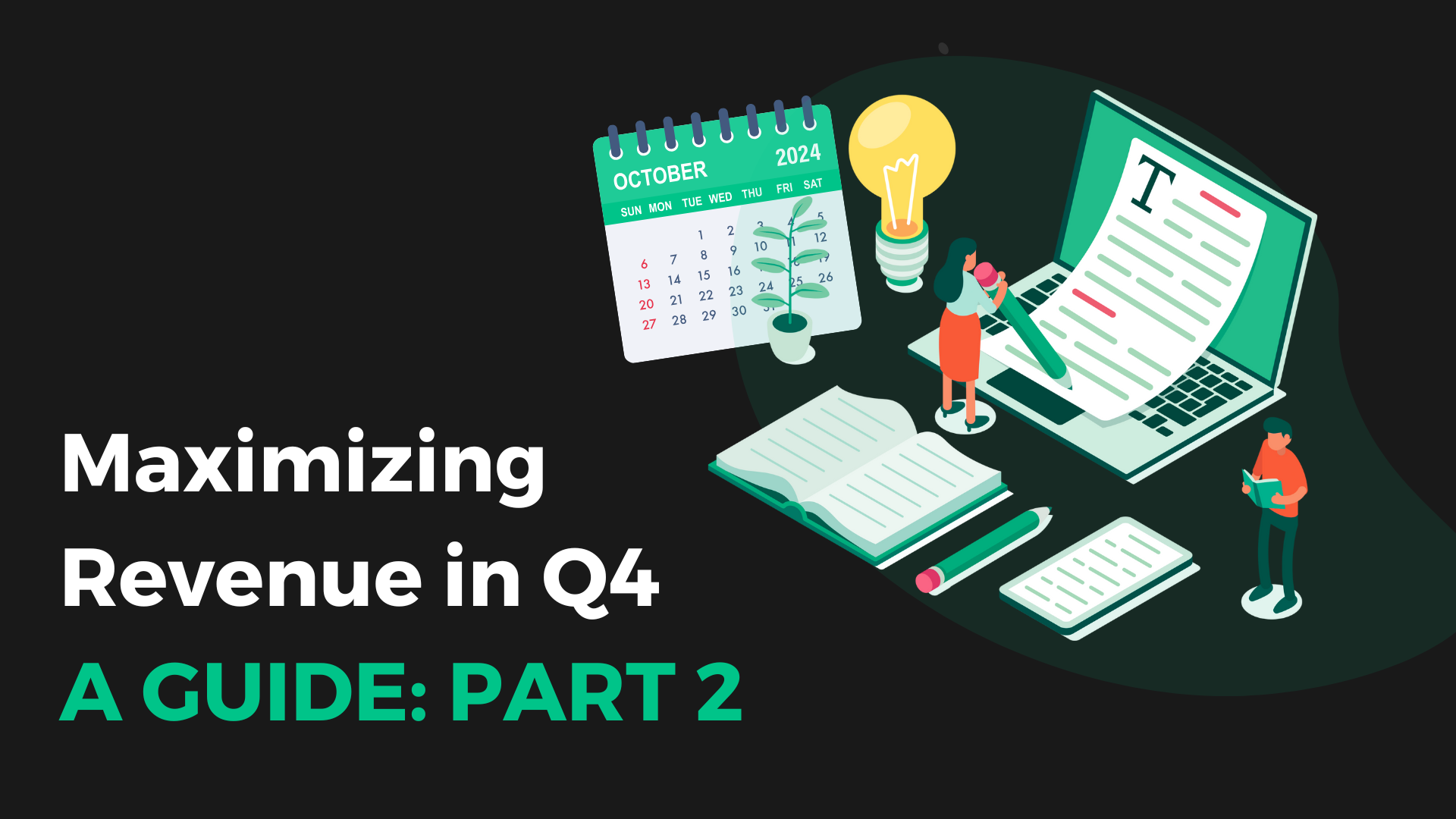For digital publishers, the SEO game is constantly changing. In a world where an unconfirmed Google update can rock traffic stats for some publishers by up to 90%, having a few key components of SEO in place is essential. A sitemap is one such component.
To put it simply, sitemap’s enable search engine crawlers to more efficiently index your site’s content by telling them how your site is structured. Sitemaps are relatively easy to setup (especially for WordPress sites) and are an essential component of any SEO strategy.
Why Your Site Needs a Sitemap
As stated above, sitemaps are just that – a detailed map of your site to tell search engine’s like Google and Bing how your site is setup. But what does this matter? Search engine crawlers can in theory still crawl your site if your site’s pages are properly linked. However, if search engine crawlers are unable to effectively index your site’s content, then your content loses the chance to appear high enough in search engine rankings to garner organic traffic. According to Google, there are more than a couple reasons you may need a sitemap:
- Your site is too large — Has your site been around for more than a couple years? Do you post consistently? Chances are then your site qualifies as large enough to need a sitemap.
- Large archives of content pages that are not properly linked — Search engine’s hate broken links. But for site’s with a lot of content, broken links happen. Sitemaps help work around this.
- Lack of external linking to your site — Google loves when other site’s link to your content. It shows other people are finding your content reputable and useful. However, if your site is new you probably do not have a treasure trove of external links.
- Your site uses rich media or appears in Google News — You will be hard pressed to find a site in 2017 that does not use rich media in some form on their site. What the above tells us is that Google would really, really prefer if all sites had a sitemap. And since there is no drawback to implementing one, every site can and should set one up.
Generating Your Sitemap
There are two types of site maps: XML and HTML and it is to your benefit to have both. XML sitemaps are comprised of UTF-8 encoded data that is only used by search engines to crawl your site. HTML sitemaps, on the other hand, are useful to both readers and search engines and appear as a high-level overview of your content on a specific page of your site.
The easiest way to setup your XML sitemap is by utilizing an SEO plugin. Odds are you already have one enabled on your site. We’re big fans of Yoast SEO, but there are plenty of others out there that offer a sitemap generator as a capability.
For Yoast, once the plugin is installed you can easily navigate to the XML sitemap generator inside your dashboard.
Here you can tell Yoast to include your posts, pages, and media in your sitemap. Consider turning on the “media” option if your site contains a lot of videos or images. This will index your site’s media attachments to appear in image and video searches.
You can also generate and configure an XML sitemap using Google’s plugin. This plugin allows more granular control over your sitemap and is free to download in the WordPress.org repository.
For your site’s HTML sitemap you can similarly turn to WordPress plugins to do the trick. Many of these like WP SEO HTML Sitemap pull the XML data from your Yoast plugin and allow you to design to some extent the look and feel of your sitemap page.
Submit Your Sitemap
Now that you have setup both your XML and HTML sitemaps it’s time to tell Google and Bing where to find them. For Google you will need to sign-in to Google Webmaster tools where you can find their instructions on submitting a sitemap for indexing. The process is similar for Bing, all you need to do is sign-in to their webmaster tool and follow the directions.