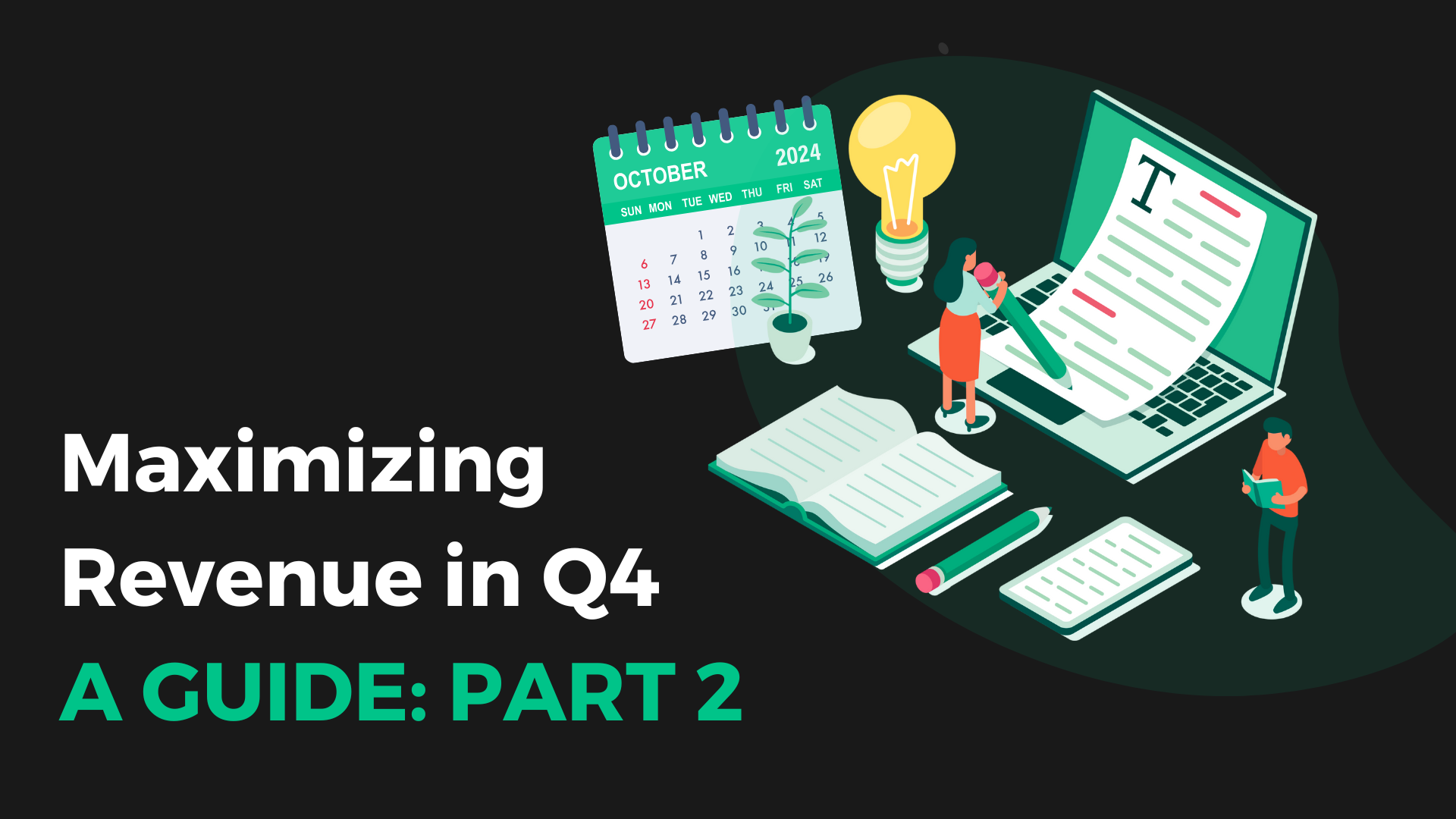Online ads are a great way for online publishers to grow their audience; they can place ads on other sites, or monetize the audience they have by running other sites’ ads. Whether it’s a site about entertainment news or a B2B blog on business phone systems, ads are a nice complement to the organic SEO strategies publishers put so much time into. But did you know that your advertising efforts can actually hurt your SEO rankings?
There are several ways this can happen, some of which are deeply technical. Making the wrong decision about ads can take you off the top spot in your Google keywords, and it can be tricky to figure out why. In this article, we’ll cover what kind of ads are out there and how you can balance ads and your SEO efforts.
What kinds of ads are there?
Google alone provides several formats for your ads, and each has different implications for your organic SEO efforts. On-site ads will directly affect your site’s UX—for instance, users might leave your site if there’s a huge pop-up in their way—but your ads on other sites can have subtle effects.
In fact SMS marketing is one effective means by which you can use ads without any negative impact on your SEO. The question now is, what formats are there, and how might they affect your SEO?
Display ads
Display advertising includes banner ads, rich media ads, and video ads. These are often displayed in the header or sidebar of a site, which means they shouldn’t be intrusive; however, they can cause long load times on your site if not handled properly.
Social media ads
Social media is an underrated part of a SEO strategy, and not many know how to increase organic search traffic with social media. Nevertheless, with social profiles becoming more important to SERPs and Google seeing social media as a source of high-quality traffic, it’s important to grow your audience on those platforms with organic and sponsored posts.
Search engine ads
Search engine ads are the first few links users see in Google search results. They’re purchased at auction by advertisers targeting specific search results, with fierce competition for the most popular keywords. As we’ll see, these can directly interfere with your organic SEO efforts and lead to wasted resources.

How Google ranks your page
Where most people don’t scroll past the first few results, SEO is a winner-take-all game. And the popular keywords have the most competition by far. That’s one reason you want to target ads and organic SEO efforts to specific keywords like “virtual phone system for business” rather than “virtual phone system”. Not only is it better ROI, but it’s also a better user experience for your ideal customer: one with a very specific problem you can put all your energy into solving.
How Google ranks your page is its own article—there are over 200 factors to consider—but they make it clear that UX plays a large role in it.
Good user experience (UX) is essential for DTC brands, whose site is their only point of contact with the customer. UX considerations like the checkout experience are critical to the bottom-of-the-funnel sale, but they should also be a top-of-funnel concern because Google ranks your site based on UX.
Google ranks your site’s UX on factors like the relevance of your site’s content to users, the loading speed of your pages, and the quality of your site’s content. They’re able to monitor your site’s UX using the same web analytics you do (why do you think Google Analytics is free?) while using AI to judge the quality of the content. The relevance of content to keywords and the quality of the UX all help Google determine which search result is best for the user.
How can ads affect your SEO?
Google uses a set of metrics that measure the quality of a user’s experience on a web page. Some of the most important for ads are “cumulative layout shift”, “largest contentful paint”, and “first input delay”.

Cumulative layout shift
Cumulative layout shift (CLS) is a measure of how much your content changes position as your page loads. A high CLS can cause your users to experience unexpected layout changes, which can be frustrating and distracting. Ads can move important buttons and links down the page just as users are about to click, who then click through to your advertiser’s site, and the advertiser gets charged for it. However, rather than a potential customer, they now have someone who associates their brand with your site’s frustrating UX.
Largest contentful paint
A web page’s Largest contentful paint (LCP) is the delay from when the page starts loading to when the element with the largest file size is rendered on the screen. Site speed is an important ranking factor, so this could badly hurt your SEO efforts.
First input delay
First input delay is the delay between a user first interacting with your site and the browser processing a response to that interaction. If a user clicks on a button on your site, first input delay is the time between when they click the button and when the browser starts responding to that click.
How off-site ads can hurt your SEO
The main way off-site ads can hurt your SEO is by reducing click-through rates (CTR) from your organic search listings. When someone sees your paid listing and organic listing side-by-side, they may be more likely to click on your ad, as it’s just the first thing Google shows.
However, every time someone does that, it’s one less click that’s going to your listing. Aside from common redirect mistakes that can hurt your SEO, this CTR issue is another false signal to Google that your site listing isn’t as relevant to the target keyword as it should be.
So, to see how ads are affecting your SEO, what metrics should you be tracking?
How can you see how your ads are affecting SEO?
To get a feel for your site’s user experience, it’s important to do some online manual testing; however, these tools and metrics described below can serve as early warning signs.
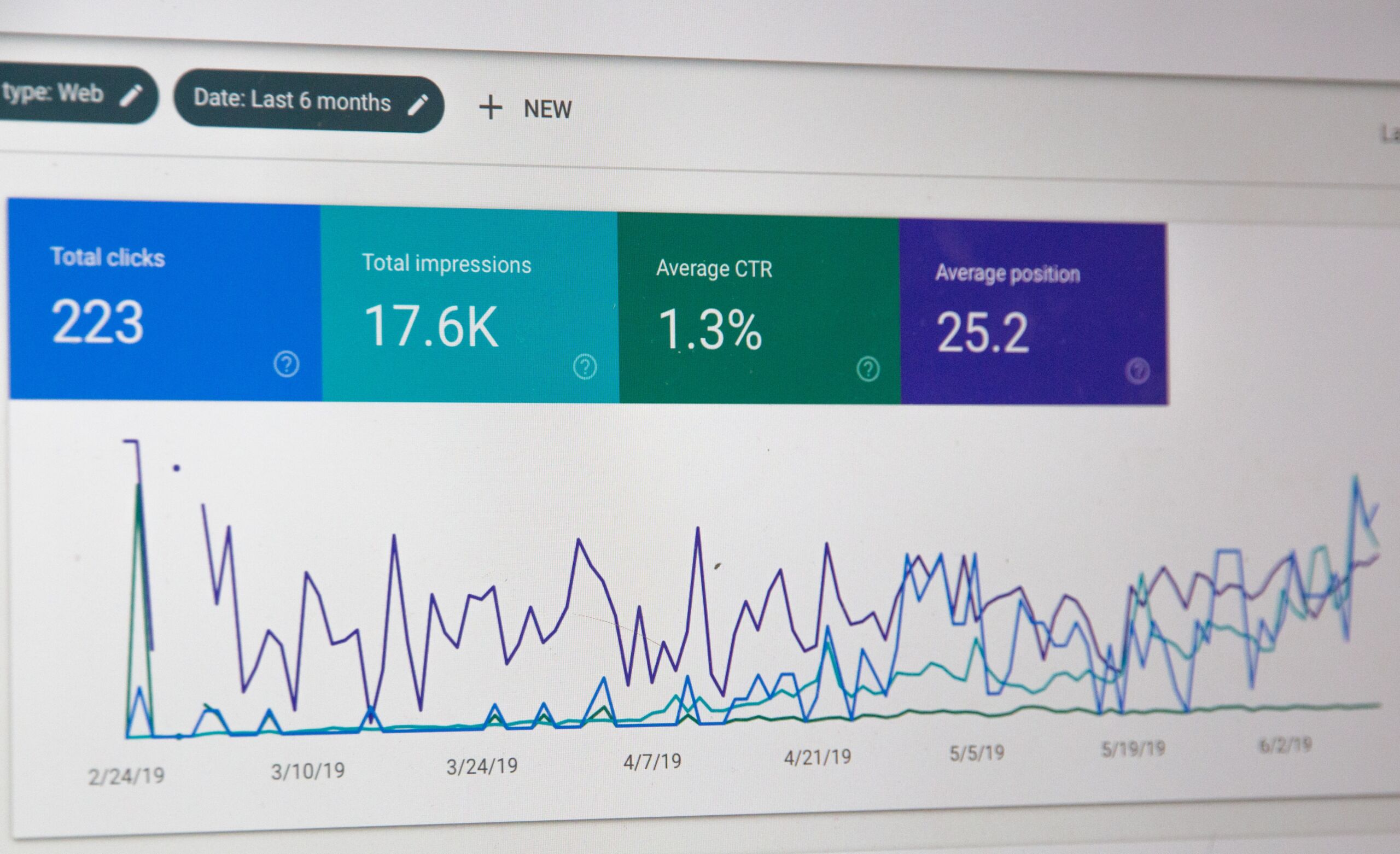
Bounce rate
Bounce rate is the percentage of visitors to a website who leave the site after viewing only one page. A high bounce rate is generally a symptom of a poor user experience and can be caused by a number of factors, such as an uninteresting or irrelevant landing page, difficulty navigating the site, or slow page load times. Ads can influence bounce rate by distracting users, slowing pages down, or moving content around while they’re trying to interact with it.
Number of page views per visit
A high number of page views per visit is generally a good sign, as it indicates that visitors are engaged with the site and finding the content they’re looking for. However, a very high number of page views per visit can also be a sign of poor UX, as it may indicate that visitors are having difficulty finding what they’re looking for.
Average time on page
Average time on page is how long a visitor spends on a single page of a website per visit. A high average time on page indicates that visitors are engaged with the site and finding the content they’re looking for.
How to balance ads and your SEO efforts
There is no easy answer to how you can prevent ads from destroying your SEO efforts. However, there are a few key things you can do to help ensure that your ads don’t have a negative impact on your SEO.

Make sure images are coming from a good CDN
A content delivery network (CDN) is a system of distributing servers that deliver content to a user from different servers depending on their location. The benefit of a CDN here is that it improves the performance of online or mobile app ads by reducing the distance between the user and the resources their browser is requesting.
The most popular CDNs include Cloudflare, Amazon Cloudfront, and Google Cloud. Additionally, you should make sure your CDN is on a separate domain so that your site’s reputation isn’t impacted if it goes down.
Lazy-load ad images
Lazy loading is a technique used to improve the performance of a website by loading content only when it is needed. This prevents the ad from holding up the rest of the page’s loading time. Lazy-loading the ad’s image speeds up the site and improves your UX.
However, make sure that the ad itself does load at the same time as the rest of the page; if the ad pops in a few seconds after the user is already using the page, you could have the cumulative layout shift problem described in the previous section.
Monitor field data
“Field data” is what Core Web Vitals calls the data about how users interact with your website “in the field”. For ecommerce retailers, these should be as important as CSAT metrics, as they reveal what their customers really think of the products and the on-site copy. This data can be used to improve the user experience, which in turn improves SEO. This field data will also flag up errors in your site like broken links or pages that take too long to load, which hurt your UX and lead to losing customers.
Improving ad UX and SEO
There are several ways to keep ads from ruining your SEO. While SEO can be technical and difficult to grasp, UX is right in front of you. Since Google is putting more and more of a premium on good UX, you can improve UX with tools like Google Page Speed to make sure your on-site and off-site ads aren’t harming your search rankings.
If you want a more hands-on approach to your SEO and ad strategy, don’t hesitate to reach out to the Freestar Audience Development team. Contact us today to get started!