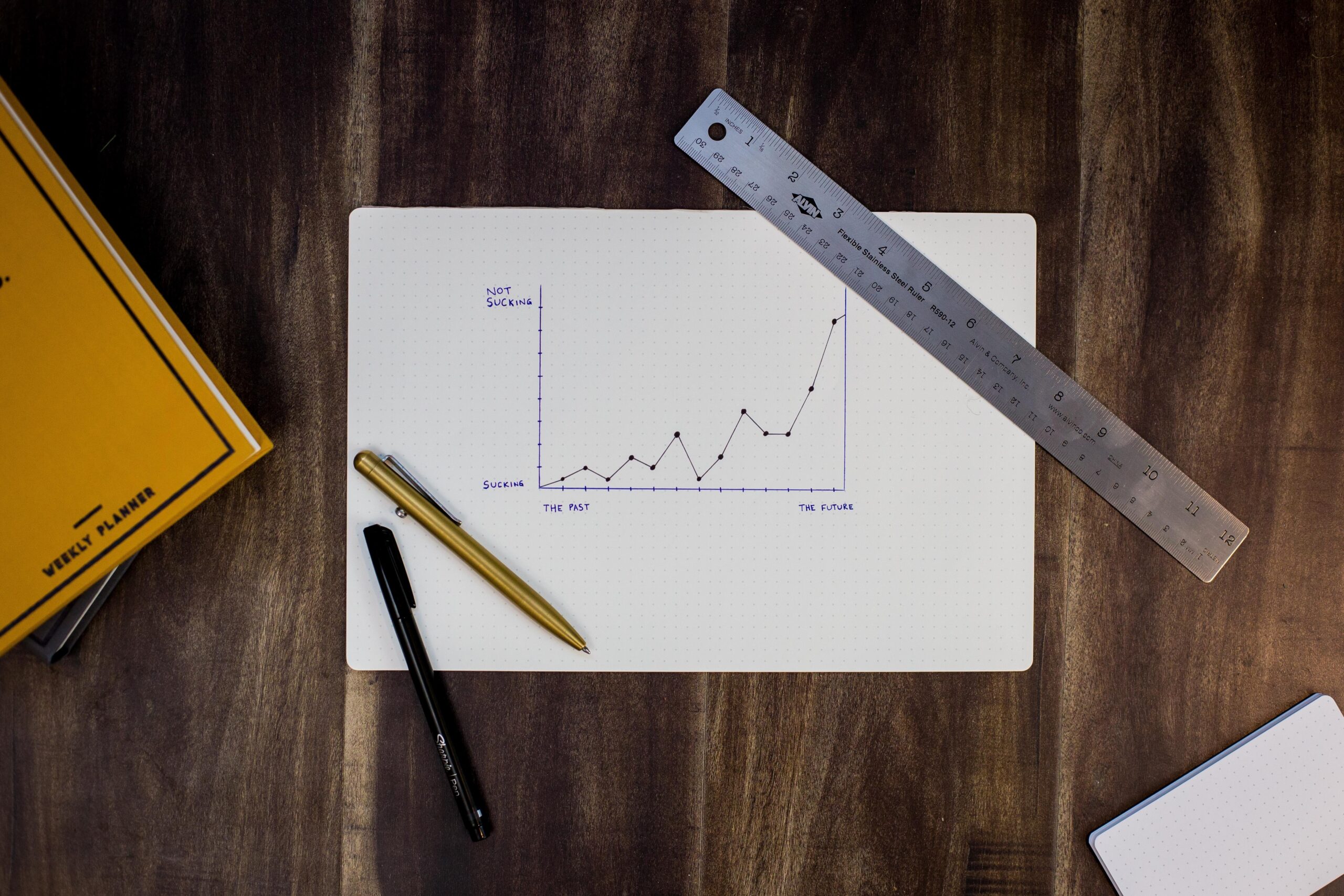Next week, Google Analytics Universal will stop tracking new data. For the past year, many publishers have been running code for both GA-UA and the new system Google Analytics (GA4). GA4 is the latest version of Google’s web analytics platform, officially launched in October 2020.
What is happening to Universal Analytics?
Google Analytics 3 (also known as Universal Analytics) will stop processing data, be phased out, and be replaced by Google Analytics 4 entirely. Publishers who still need to will need to switch to Google Analytics 4 to continue tracking your site’s performance. Since announcing GA4, Google has stopped developing new Universal Analytics features and has focused on improving GA4.
What new features are available on GA4?
GA4 has several new features that offer improved analytics capabilities and more comprehensive insights into user behavior across multiple channels. Here are some of the critical features of GA4:
- Event-driven data model: GA4 introduces an event-driven data model, which allows businesses to track specific user interactions and events on their website or app. This enables a more granular analysis of user behavior, allowing companies to gain deeper insights into how users engage with their content.
- Enhanced machine learning: GA4 includes more advanced machine learning capabilities than its predecessor, allowing businesses to use predictive analytics to identify trends and patterns in user behavior. This can help companies to make data-driven decisions and improve their marketing strategies.
- Cross-device tracking: GA4 makes it easier to track user behavior across multiple devices, including mobile phones, tablets, and desktops. This provides a more comprehensive view of user behavior and allows businesses to optimize their content and marketing strategies accordingly.
- Privacy-centric approach: GA4 has been designed with privacy in mind, giving users more control over their data and allowing businesses to comply with privacy regulations such as GDPR and CCPA.
- Customizable reporting: GA4 allows businesses more flexibility in creating customized reports and dashboards, allowing them to focus on the metrics that matter most to their business.
Overall, GA4 offers a more comprehensive and flexible approach to web analytics, with enhanced machine learning, cross-device tracking, and a focus on privacy.
Is moving to GA4 mandatory?
Yes. If you want to keep processing your website data, it’s essential to move to GA4. As mentioned, Universal Analytics will stop processing data on July 1, 2023, so publishers need to upgrade to GA4 to continue tracking website performance.
Alternatively, you could find a new website analytics solution instead of GA4. However, upgrading to GA4 is recommended, as it provides powerful features, prioritizes user privacy, and can help comply with international data protection regulations. GA4 can be added to an existing account and collect data alongside the current account until Universal Analytics is completely deprecated.
What do I need to do?
To set up your GA4 account, you must follow these instructions to create a new GA4 property that collects data in parallel with your existing Universal Analytics property. Thankfully, Google has created a GA4 Setup Assistant wizard to help with the process.
As a Freestar publisher, you must provide Freestar access to GA4 with the email account you previously used.
Log in to GA-UA, and click on Account Access Management in the admin section. Locate the email address associated with Freestar and provide that same email address access to your new GA4 account. Once this is complete, please confirm with your Customer Success Manager or email our team. If you need additional assistance, don’t hesitate to contact your CSM; they would be happy to assist you further.
Can I track AMP pages in GA4?
Until last month there wasn’t an official way to add tracking to GA4 for Google’s accelerated mobile pages, but there is now!
AMP is now supported in Google Analytics 4, ensuring that publishers using AMP are able to measure their website performance with GA4.
Learn how to implement the integration and get started today: https://t.co/WRkReaGOWZ
— Google Analytics (@googleanalytics) June 27, 2023
Here are the requirements and basic implementation instructions.
How do Universal Analytics and GA4 differ?
Universal Analytics and GA4 are different versions of Google’s web analytics platform. While they share some similarities, they differ in several key ways. Here are some of the main differences between Universal Analytics and GA4:
- Data model: Universal Analytics uses a session-based data model, while GA4 uses an event-based one. In Universal Analytics, a session is a group of interactions a user has with your website within a given time frame. In contrast, in GA4, events are individual user actions or interactions with your website.
- Machine learning: GA4 incorporates more advanced machine learning capabilities than Universal Analytics, allowing businesses to use predictive analytics to identify trends and patterns in user behavior.
- Cross-device tracking: GA4 makes it easier to track user behavior across multiple devices, whereas, in Universal Analytics, cross-device monitoring can be more challenging.
- Privacy controls: GA4 prioritizes user privacy and provides granular data collection and usage controls, whereas Universal Analytics focuses less on user privacy.
- Reporting: GA4 provides more flexible and customizable reporting than Universal Analytics, allowing businesses to create reports and dashboards focusing on the metrics that matter most to their business.
Overall, GA4 is a more advanced and comprehensive analytics platform than Universal Analytics, with enhanced machine learning, cross-device tracking, and a focus on privacy. Publishers that want to stay ahead of the curve and take advantage of the latest analytics capabilities should transition to GA4.
If you have any questions about GA4, don’t hesitate to contact our team at info@freestar.com.