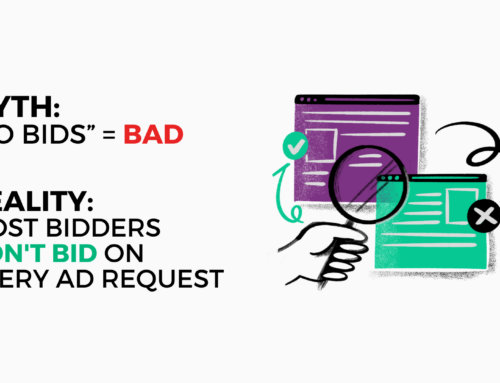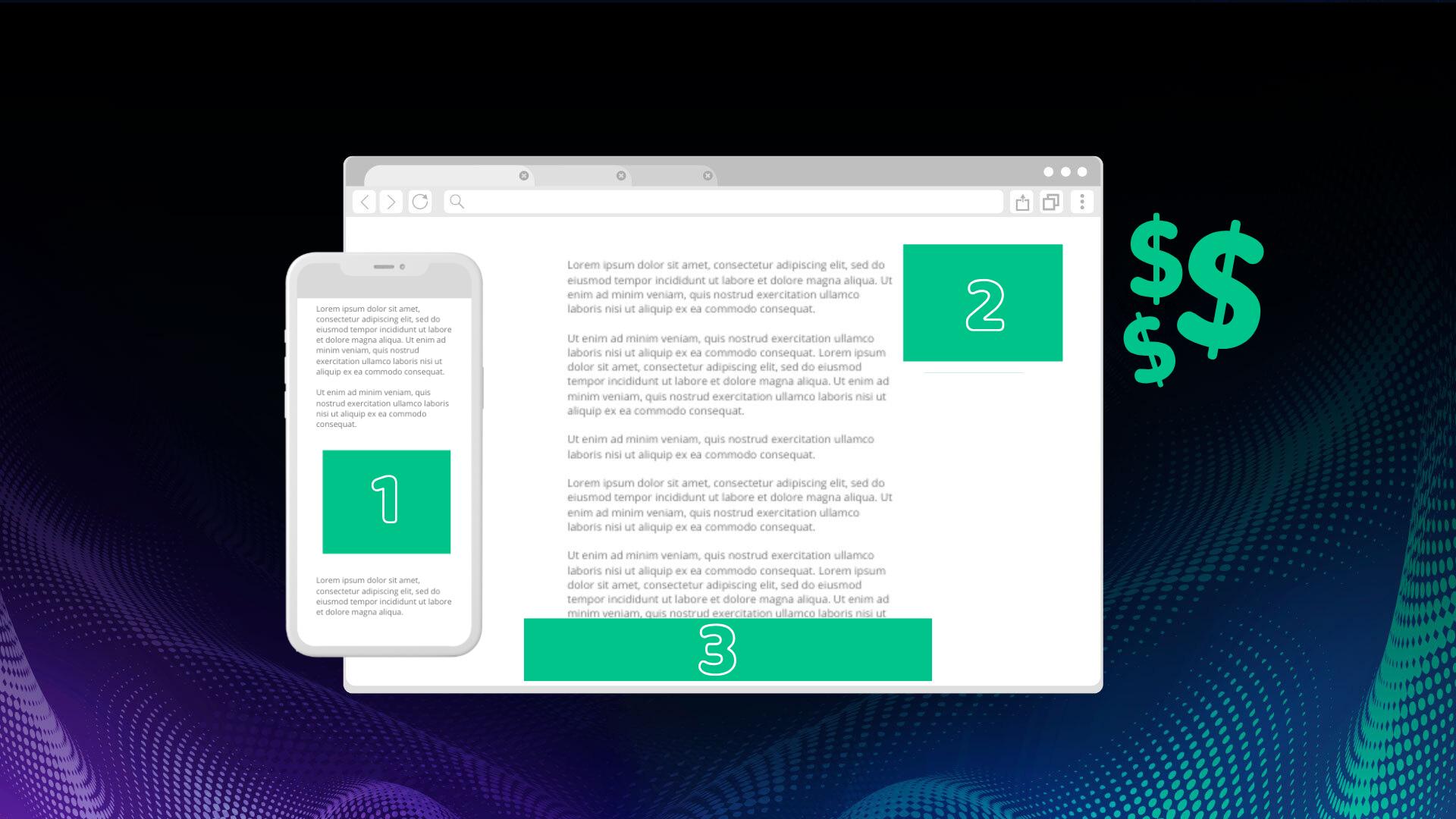By: Sharmin Rahman, Director, Yield Management
What is Ad Refresh?
Ad Refresh allows a publisher to reload the ad(s) on a page after a certain period of time, or after some action has been taken. The best practice around time-based refreshed ads is to adhere to all requirements of your demand partners (typically ad networks / SSPs in a programmatic world) – which could both be declaring an ad unit as eligible for refresh, and specific time requirements – and making them adhere to viewability requirements. For event-based or user-initiated refreshed ads, you want to be cognizant of how that refresh will affect the user experience on your site.
Freestar usually refreshes ads at 30 seconds, depending on our demand partner requirements. The refresh is set to count up to 30 seconds as long as the browser tab is active and the ad is 50% or more in-view (which adheres to the IAB’s definition of viewability). For every second that this criteria is met, our counter will increment, and once it hits 30 seconds, the refresh event is triggered. This typically works great out of the box, but we can also account for instances where you want to refresh ads with other events that occur on the page, which we will discuss later. The goal here is to create more high-quality inventory for your engaged users.
Best Practices & When to Avoid Ad Refresh
As stated, you want to always adhere to your demand partner’s specifications. Some partners allow refresh after 30 or 60 seconds, while other partners do not allow refresh unless you explicitly declare it. Be sure to be upfront with your partners to avoid any problems in the future such as a Terms of Service violation or a clawback.
You might also have Direct-Sold or PMP campaigns running on your site. Those advertising partners might not want their creatives to refresh, so you should be aware of that and make the necessary requirements applicable in your ad refresh code. There might also be sections of your site, for UX-purposes, that you want to avoid refreshing ads on.
There is also a balance between supply and demand to consider. A publisher does not want to refresh to the point where the value of their inventory declines with every subsequent refresh. At one point the user will no longer be as valuable to the buyer. It is always encouraged to A/B test your refresh rates to figure out the right balance.
What are Freestar’s solutions to ad refresh?
The most common use-cases we offer are time-based refresh and event-based refresh. We’ve already gone over time-based in some detail above, so below are some additional features we offer with respect to the time-based method:
- Unique refresh rates at the ad unit level
- Restricting refresh from Direct-Sold creatives
- A/B testing of refresh rates (at the ad unit level)
Event-based refresh is typically used with slideshow/gallery page types, or in certain circumstances where you want to wait for a user action prior to a refresh. This is a way for the page and user behavior to determine when to refresh ads versus our standard time-based refresh events. Even in this method, we strongly recommend you always try to have the ads in-view when you call this method.
If the slideshow is scrolling or the layout changes based on screen size, you can use JavaScript logic to determine if an ad is in-view and only allow it to be refreshed if that is the case. For the back/forward navigation buttons of a gallery, one suggestion to maximize your ad inventory is to include a pause in between the ad refresh so that the user does not simply breeze through the entire gallery ads free. This helps avoid inventory loss, and it mitigates discrepancies with your demand partners. As a best practice, consider implementing at least a 1-second delay before the user can click the “Next” button after an ad refresh is called.
If you need additional guidance on Ad Refresh and the best ways to implement on your site, reach out to your Account Manager or email accountmanagement@freestar.com.