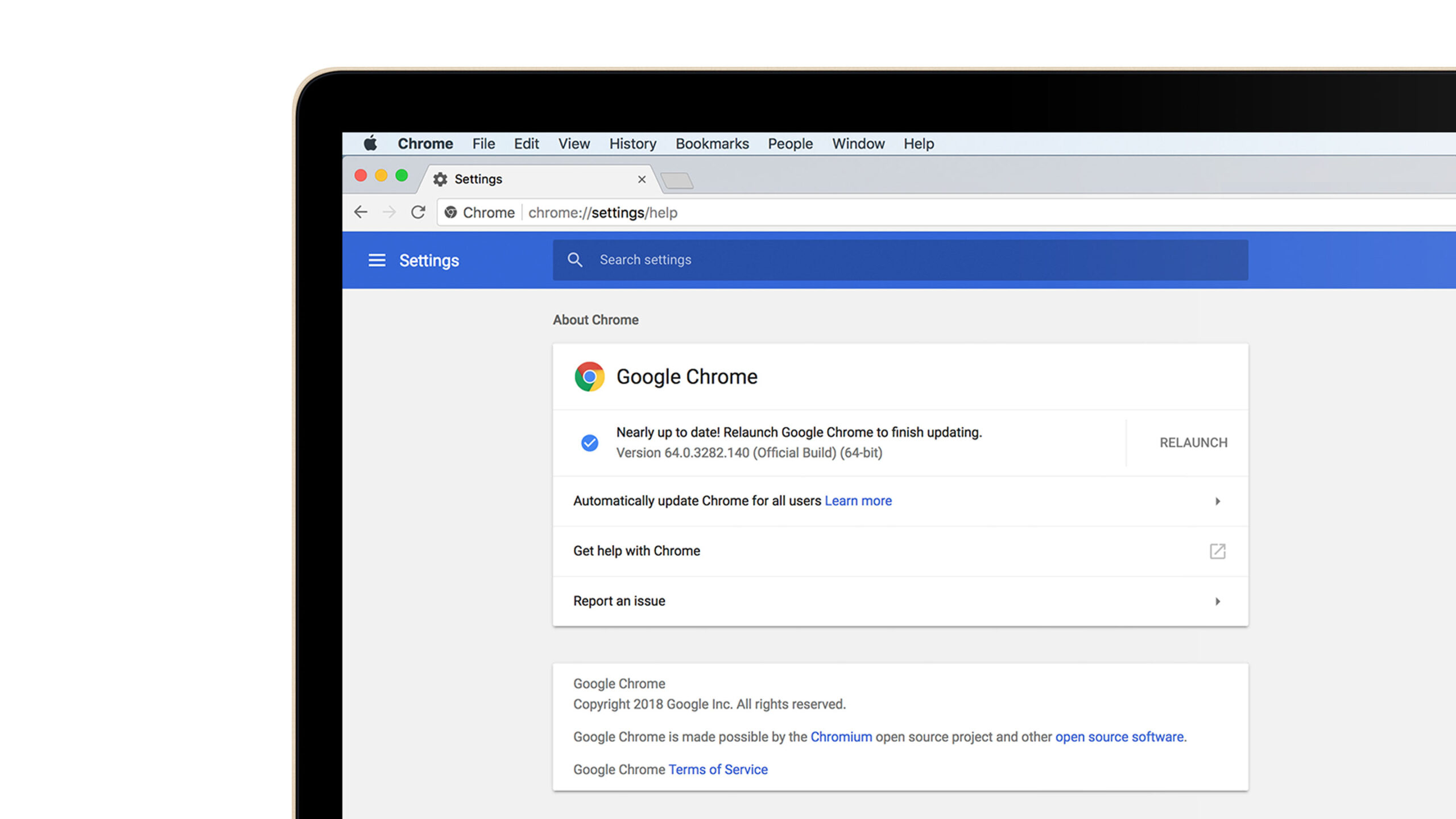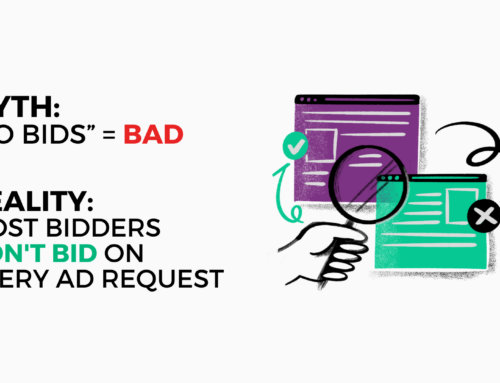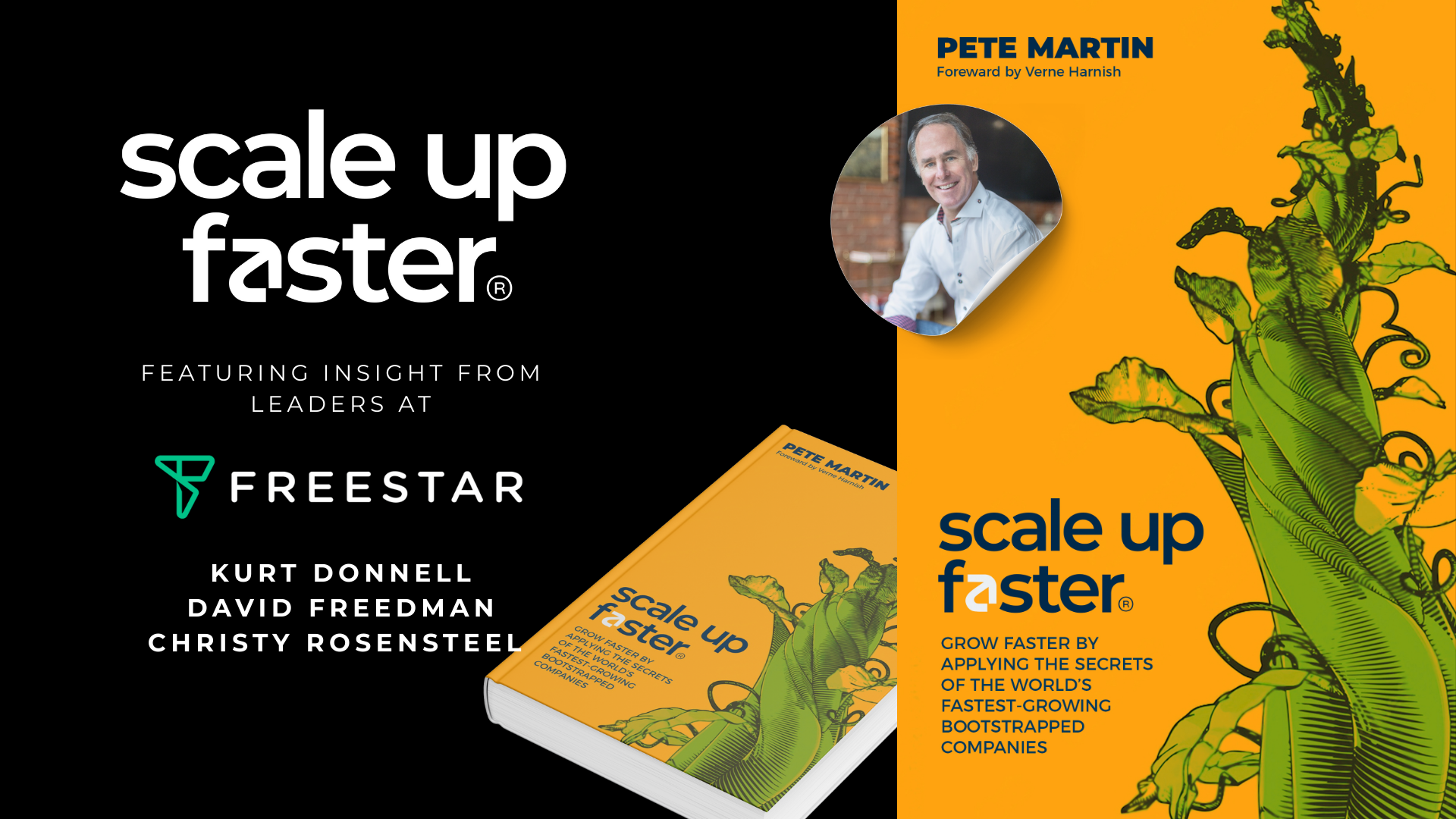The launch of the built-in Google Chrome ad blocker is now only a couple days away. Slated for February 15th, Chrome will begin flagging and ultimately blocking ad formats deemed harmful to user experience.
To start, only the most offensive ad formats will be blocked. These include ads that are too large, impeding user the experience, and auto play videos with sound. Here are some of the formats being blocked on desktop and mobile.
Images courtesy of Coalition for Better Ads. For a full list of ad formats being blocked click here.
The list of ad formats to be blocked was not arbitrarily decided on by Google, but follows the Better Ads Standards created by the Coalition for Better Ads – a group comprised of some of the largest trade association and companies in advertising. Google it so happens is also a member alongside The Interactive Advertising Bureau (IAB), Facebook, and Association of National Advertisers.
Chrome currently dominates 58.7% of all internet traffic
Since its announcement in December, there’s been concern around the enforcement of ad blocking left entirely up to Google on the web’s largest browser. Chrome currently dominates 58.7% of all internet traffic according to study by StatCounter.com.
How will it be enforced? Many have speculated Google will block all ads on a site based on a single violation. However, publishers and ad tech vendors alike can breathe a sigh of relief, built into the new standard is a 30-day grace period of sorts. Only once a site has violated the standard for 30 days will all ads be blocked on Chrome – including ads served by Google. Throughout the 30 days offenders will receive multiple warnings detailing any violations. According to a recent article by AdExchanger, the threshold for blocking is “7.5% of page views with infringing ads for the first two months after the CBA effective date, followed by 5% after four months and 2.5% after”.
To keep the guessing games down on what is and is not considered “a large sticky ad” Google rolled out an Ad Experience Report tool for publishers to check if their site meets standards on both mobile and desktop. If your site is status is flagged as “Failing” or “Warning” the report will include brief definitions of each violation with page URLs where they were found. Google recommends submitting another ad experience report for review after you have fixed any offending issues.
On bright side, even though the ad blocker is basically here there is still ample time and resources to get your site in line with the Better Ads Standard. On the downside, if your site is blocked due to violations, you will have to submit for manual review in order to have your ads restored on Chrome. And there is no clear path forward on how long restoration will take once you have been blocked.